Which WiFi channels should I use?
Question
Which WiFi channels should I use on my Datto Networking hardware?
Environment
- Datto Networking Appliance (DNA)
- Datto Access Points
Answer
WiFi supports two different bands, which are 2.4 GHz and 5 GHz. Each band is divided into channels. The bands and channels used for a network can greatly impact performance and reliability.
Channel Width
Channel width dictates the amount of bandwidth used within the radio spectrum during transmission. Using more bandwidth can lead to faster speeds, but also increases the chances that you’ll be interfered with by someone else also using the same area of the radio spectrum. WiFi bandwidth is measured in megahertz (MHz). The minimum channel width needed is 20 MHz. 40 MHz and 80 MHz channel width are also supported on some devices.
HT/VHT
- HT (Good) “High Throughput” 802.11n protocol. Supported on both the 2.4 and 5 GHz bands.
- VHT (Better) - “Very High Throughput” 802.11ac protocol. Only compatible with the 5 GHz band.
- HE (Best) - “High Efficiency” 802.11ax protocol, also known as WiFi6 is supported on both the 2.4 and 5 GHz bands.
2.4 GHz
The 2.4 Ghz band has limited available bandwidth. While it lists 11 different channels, each channel is only about 5 Mhz wide. As noted above, WiFi needs a minimum of 20 Mhz. This means that most of the 11 channels overlap into the same area of the radio spectrum.
For example, if you see someone already using Channel 1, and you decided to use Channel 2, you’re not actually avoiding interference from Channel 1.
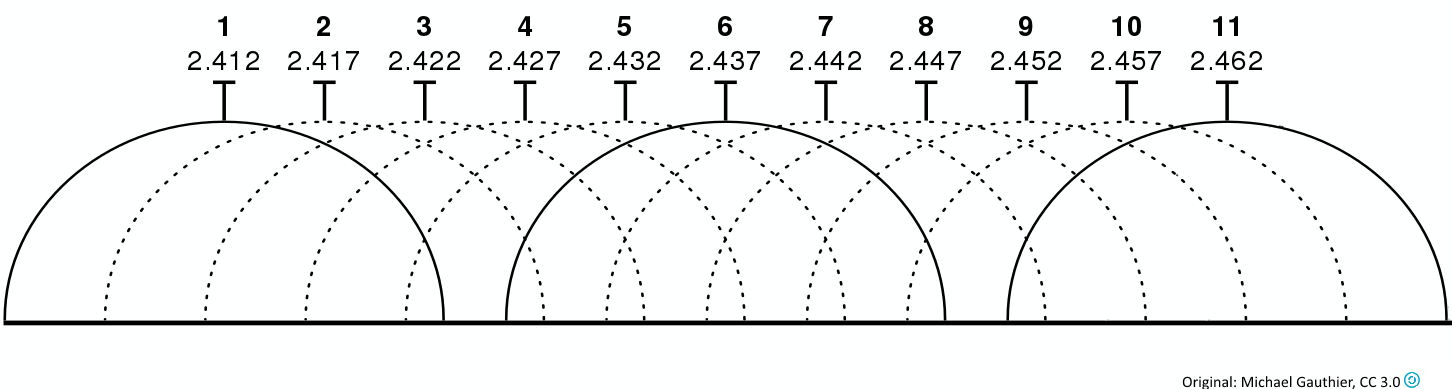
Figure 1: Channel bandwidth overlap
The recommended channels to use on 2.4 Ghz are Channel 1, 6 & 11. As can be seen in the above diagram, these channels do not overlap into each other.
In general 2.4 Ghz should be considered a legacy band for older devices that do not support 5 Ghz. It is often more crowded and less performant than 5 Ghz.
While you can run 40 MHz channel width on 2.4 GHz, it is generally not recommended due to the limited total bandwidth available in the 2.4 GHz band.
Lower frequencies generally travel further than higher frequency signals, so 2.4 GHz may allow for further distance compared to 5GHz, but speeds will typically be significantly lower.
Open Mesh access points do not support Channels 12 - 14, and there is no planned support, as these channels are not allowed in North America.
5GHz
5 Ghz offers significantly more bandwidth than 2.4 GHz. All of the 5 GHz channels offered support at least 20MHz channel width without overlap.
When using 5 GHz, it is recommended to use at least 40 MHz channel width, as some client devices may not prefer 5 GHz unless it offers a greater channel width than 2.4 GHz.
The following 5 GHz channels are supported with 20MHz channel width:
- 36
- 40
- 44
- 48
- 149
- 153
- 157
- 161
- 165*
If using 40 MHz channel width, the bandwidth of the following channel is used:
- 36 - 40
- 44 - 48
- 149 - 153
- 157 - 161
If using 80 MHz channel width, the bandwidth of the following channel is used:
- 36 - 48
- 149 - 161
*Channel 165 only supports 20MHz channel width.
This means the wider the channel width used, the higher the chances that access points will overlap each other in the same radio spectrum.
If you have a sparse network with a few access points and not a lot of users, such as a home or small office, you should probably use 80MHz channel width to maximize per-client performance. Meanwhile, if you have a dense network with a lot of access points and clients, then using 40MHz channel width may help reduce the chances that access points and clients interfere with each other.
While 5 GHz offers greater performance, its distance is reduced compared to 2.4 GHz and it may have a harder time penetrating through some obstructions.
5 GHz and Dynamic Frequency Selection (DFS)
5GHz also offers additional channels that require Dynamic Frequency Selection(DFS). DFS allows the access point to switch channels if it detects military or weather radar already in use on the channel. DFS is live as of access point firmware version 6.5.3
Auto Channel Mode
If you do not want to manually set your own channels, you may be better served by enabling Auto Channel Mode.



